LiveU Solo Pro (UnlimitedIRL Backpack v7+)
Set up a LiveU Solo Pro
Get SRT URL and Stream ID
Go to your irl.run Ingests settings page
Select SRT (LiveU)
Select New Destination
Now boot your LiveU and open the Solo Portal. Click the Select New Destination button.
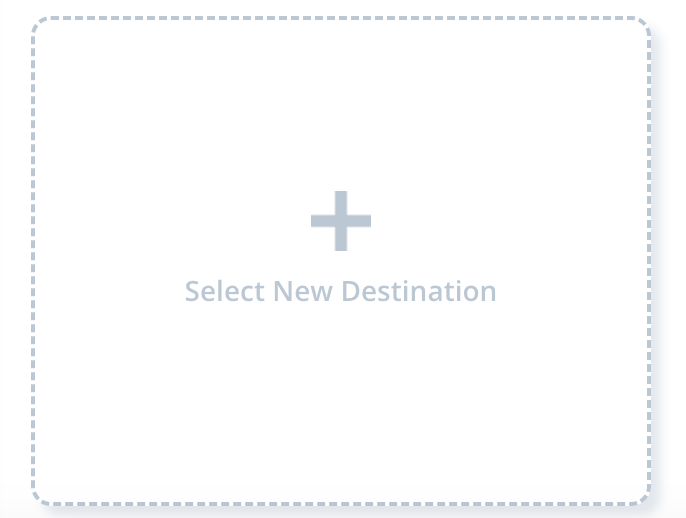
Then, scroll down and choose the SRT-OUT-Caller-Solo destination type.
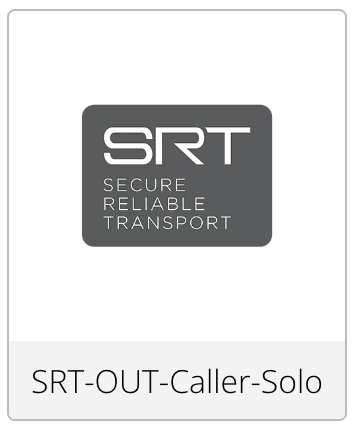
Fill Out Info
Fill out the fields as shown in the video.
Info:
Be sure to use your own SRT URL and Stream ID copied above. The info in the video is just an example.
Attention:
Check that the profile is set to 1080p50/60 H.265 No Nulls (last option)
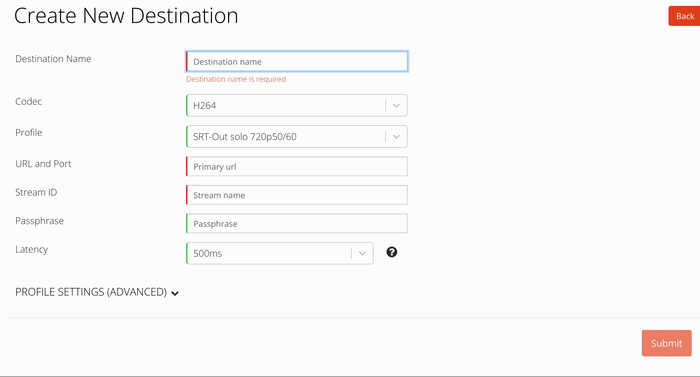
Press Submit. Your Solo Pro is now configured!
Just be sure that you're subscribed to LRT and it is turned on, otherwise, SRT will not work.
